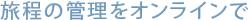
航空券の予約、発券をしたあと飛行機に乗るまで、手続きや確認、準備が多くて大変ですよね?
My trip+では、旅程の確認、お座席の指定、オンラインチェックイン、eチケットの表示、マイレージの登録など、ご出発までの時間をもっと快適にして、ご旅行をより楽しんでいただけるようなサービスを提供します。
ご利用いただける機能は今後も増えていく予定です。
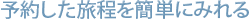
My trip+では、あなたが予約したチケットの旅程をオンラインで閲覧できます。
外出先やお勤め先などからでも、いつでも旅程をチェックできます。
- 予約した人のフライト情報を一覧できる
- 食事の種類や座席の位置を確認できる
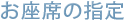
オンライン上で簡単にお座席の指定を行うことができます。
登録されたお座席の変更も行っていただけます。
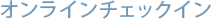
搭乗前のチェックインをインターネットから行うことができます。
(オンラインチェックインは各航空会社の提供するサービスです)

航空券受け取りの手間が不要になります。
ご旅程が適用路線であれば、My Trip+からで「eチケット」を表示、印刷していただけます。
出発直前のお申し込みにも便利です。
「eチケットお客さま控」をPDFやメールで発券できるので、あとはパスポートと印刷した「eチケットお客さま控」を持って空港へ行くだけ。
航空券の盗難や紛失、お忘れの心配がなくなります。
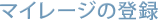
マイレージ番号の登録を行うことができます。